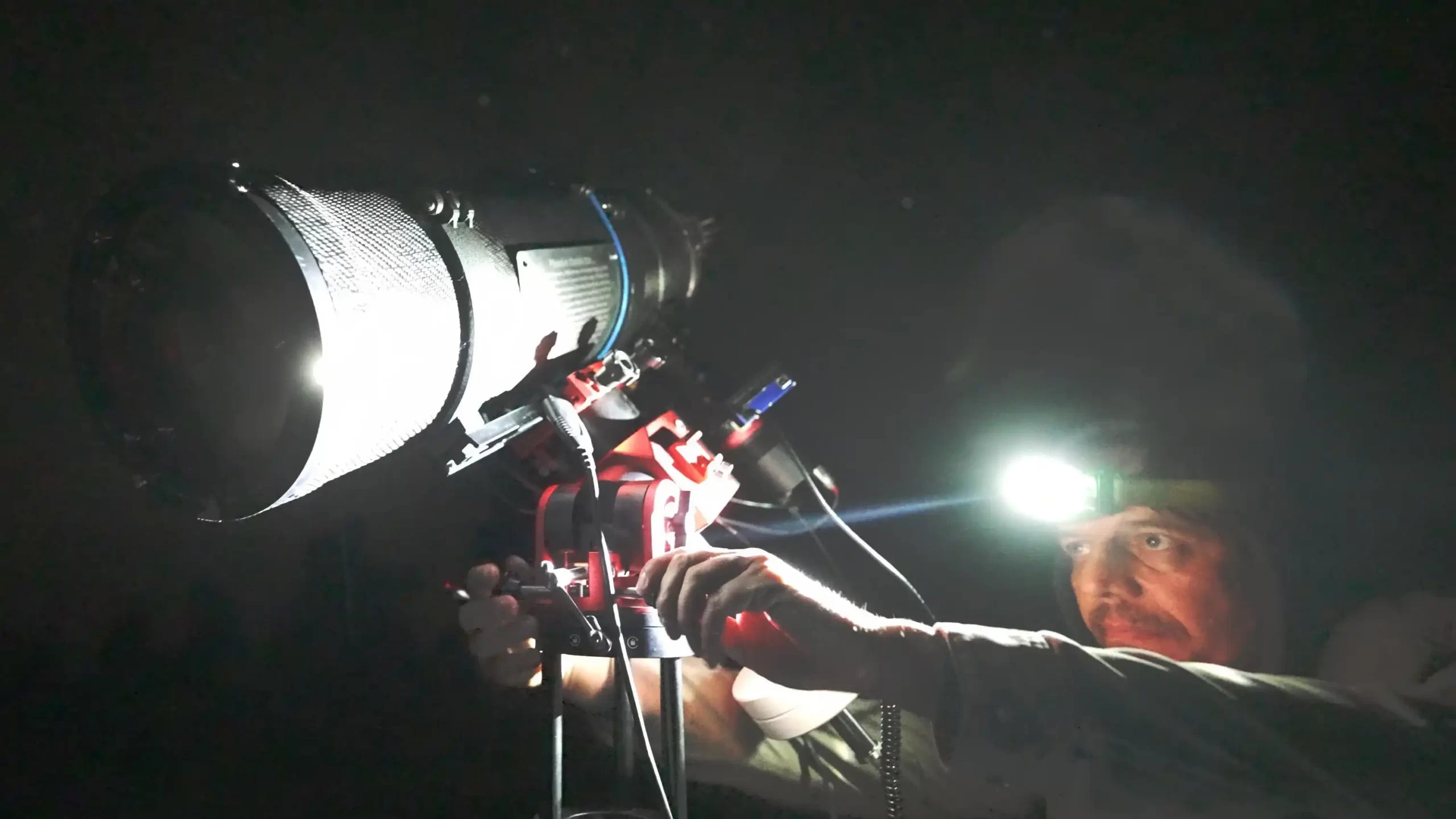Software for Astrophotography
I’ve used a lot of astro software in my time. Rather than tell you about all the different options I’m just going to tell you what I use and why I use it. There is a constant supply of new and free astro software so its worth keeping your ear to the ground and seeing if anything better pops up… never the less this is what I use and as it works I’m sticking with it for the time being.
ASCOM/ EQMOD for linking my laptop to my mount
EQMOD can control your mount. It works through ASCOM (astronomy common object model) which is a software platform which happily allows all types of astro equipment no matter what brand to be controlled by computers. Almost every bit of kit you buy can be controlled on your computer through ASCOM. So you need to have installed ASCOM before you can use EQMOD.
The ASCOM Project

The ASCOM project is a set of universal standards for astronomy. There are various drivers available on their download page to assist in computer control. Click here to visit their download page.
The EQMOD Project

EQMOD is a suite of open source applications to allow your PC to communicate directly with your mount as an alternative to your hand controller. Here is a link to the EQMOD Project.
Replacing the hand control with a direct link to your PC opens the door to automated sequences, plate solving, remote control from Stellarium etc.
Image Capture Software
Below are the capture programs I use for planetary and deep space capture. It includes free software and premium software which is listed under each logo. You can visit the website of any software by clicking their logo!

Open Source
Pro Licence – GBP 12.00 yearly

Open Source
Free
Sharpcap is a very cool multipurpose image capture package. Its strength is capturing planetary and solar images where you’re basically recording a video. I use it for setting up my deep space sessions too. Sharpcap’s polar alignment routine is superb. It uses your telescope and camera to achieve excellent polar alignment. Getting good polar alignment is very important for a good imaging session. Also I find the LIVE view with its easily adjustable histogram very useful for collimating and focusing. When all that is done I switch to NINA.
Nina is very good and its free. With Nina you can do platesolving where NINA controls your mount and camera and take pictures of the heavens in order to automatically locate the target you’ve chosen to image. This saves a huge amount of time. Then Nina will work through a list of instructions that you’ve set out. Its all very automatic. So I leave NINA to it and if I have wifi I check in every so often on my mobile phone with teamviewer
Stacking Software

Free

Free (website down but here is a direct download link)

Free

Astro Pixel Processor
165Euros or 60 Euros per month

250Euros
For planetary and lunar and solar stacking I use Autostakkert. Tis basically great but data that isn’t great or has been collected in the wrong format can be quite hard to stack. You might need to clean it up with PIPP.
PIPP is a swiss army knife of tools that specialises in weird formats like ser and it will help get you out of all kinds of scrapes.
SIRIL seems to me to be very powerful for free software. I find this is the best software to use when stacking my 500GB big deep space lucky imaging data. I think its worth beginers spending a bit of time getting their heads around it.
APP is the easiest stacking software I know and as I’m always running late this tends to be what I use most often
Pixinsight is a bit of an odd one for stacking. The manual method is time consuming and involved but it is precise and does a good job at working with colour data. I don’t use it because it takes so long but there is a script in pix which according to the mega nerds on the discord server make this the best stacking software around. The mega nerds aren’t often wrong… (but I still don’t use pix for stacking😂)
Image Processing Software
I mostly use pixinsight to denoise and sharpen and stretch my mono deep space stacks and then I combine everything in affinity where I mess around with the colours and composition.. Pixinsight is annoyingly geeky and perversely unuser friendly but you’re gonna have to get into it if you’re serious about creating great astrophotos because it is also very powerful.
I bought Affinity because it was WAY cheaper than photoshop and I think its great. I particularly like its ability to blend layers using a tool called blend ranges which is basically a quick way of using lumincance mask to combine images. (this tool is perfect for combining the bright parts of sharp but noisy lucky imaging stacks with the darker parts of the slightly more blurry but less noisy regular imaged stacks).
Starnet is FREE and something everyone should use. By removing the stars from your image you can stretch and grade the nebula any way you like without fear of ruining the stars. Its brill and I use it on every image I process. When you’re happy with your grade you simply pop the stars back ontop in affinity or photoshop using the ‘lightness blend mode’. There is a plugin version for pixinsight too. An AI star removal tool called Starxterminator is on the scene and I need to check that out. It mnight be better but its not free.
IMPPG is in the best tool I’ve found for processing solar images. It has very powerful animation options too… perfect for catching that erupting solar flare. Also good on the moon.
Registax is something I’ve only ever used for wavelet sharpening my planetary stacks. It was quite an old bit of software but in 2023 version 6 appeared. I’ve not tried version 6 yet
Winjupos: Ok we’re getting seriously geeky now. I use this software to derotate my planetary images!
/astro